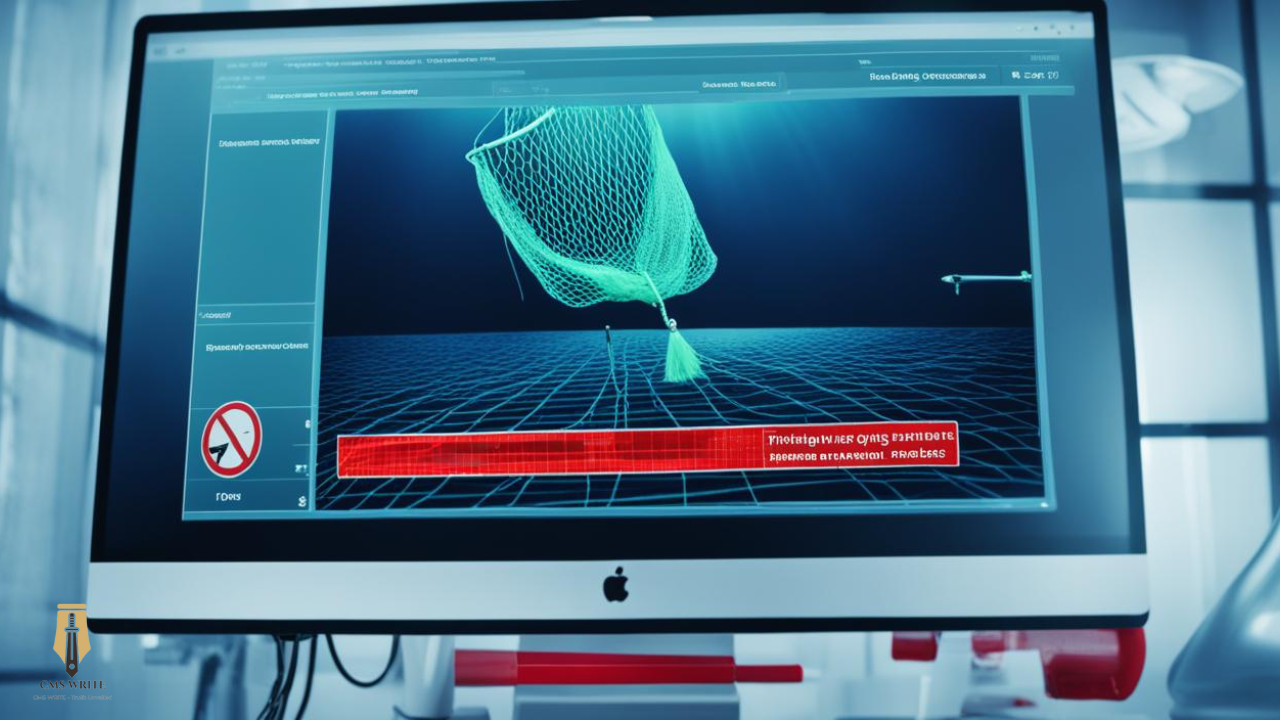Protect Yourself from Phishing Attacks: Top Tips
An amazing1 76% of companies faced phishing attacks last year. Phishing scams use fake emails, texts, and social media to steal our info. It’s a big problem we must tackle2. With more cybercriminals using online scams, it’s key to protect ourselves and our groups from these threats.
This guide will share the best ways to keep safe from phishing. By knowing how phishers work and their tricks, we can build strong defenses. This way, we can stop their scams and keep our info safe.
Key Takeaways
- Phishing is a common cybercrime tactic, with 76% of organizations reporting being targeted in the past year.
- Phishing scams often create a false sense of urgency or threat to prompt immediate action from the recipient.
- Unfamiliar senders, poor grammar and spelling, and generic greetings can all be signs of potential phishing attempts.
- Suspicious links and attachments should be avoided, and messages should be verified directly with the sender’s official channels.
- Implementing multi-factor authentication and regularly updating security software can help protect against phishing attacks.
Introduction
Phishing is a sneaky way scammers trick people into sharing personal or financial info3. It’s a big problem, causing financial losses and data breaches3.
You might get an email that looks like it’s from a trusted company, like your bank. It might say there’s a big issue and ask you to click a link to fix it4. Scammers use well-known company names to make you think it’s real, hoping you’ll share sensitive info4.
If you give out your Social Security number or other private info, you could lose your identity3. In 2021, phishing scams cost 323,972 people $44.2 million, says the FBI3.
Phishing is dangerous because scammers want your personal and financial details. They can use this info to take over your accounts or cause big financial harm4. Last year, 73% of companies faced data breaches from phishing attacks, says the Egress 2021 Insider Data Breach Survey4.
Spear phishing targets specific people and is more likely to work than regular phishing4. Whale phishing goes after big shots in companies or wealthy individuals4. Smishing uses texts to trick people into sharing personal or financial info4.
Phishing can lead to big problems, like the UC San Diego Health data breach from a spear phishing attack4. Or the $75.8 million loss by a high-level executive at a Belgium bank from a whale phishing scam4.
“Phishing scams are some of the most common attacks on consumers, leading to financial losses and data breaches.”
Recognize Phishing Attempts
Phishing emails and texts often try to trick you into clicking links or opening attachments. They might say there’s a problem with your account or ask for personal info. Scammers aim to make you act fast, without thinking5.
If an email looks odd, has mistakes in grammar and spelling, or has links that seem off, it could be a phishing scam6. Real companies won’t ask you to update payment info or share personal details through email5.
Urgency and Threats
Phishing scams often try to make you act fast, saying “Immediate attention required.”5 They might ask for your Social Security number or account info5.
Unfamiliar Senders
Watch out for emails from unknown senders. Phishers might change a sender’s name to trick you6.
Poor Grammar and Spelling
Bad spelling or grammar in emails could mean it’s a phishing scam. Real emails are usually clear and correct6.
Generic Greetings
Real companies don’t ask for personal info through emails or texts6.
Suspicious Links and Attachments
Don’t open attachments from emails that seem off. Real companies usually ask you to visit their website for downloads6.
“In a typical phishing case, individuals might receive an email that seems to be from a trusted company they do business with.”5
| Phishing Email Warning Signs | Description |
|---|---|
| Urgency and Threats | Phishing scams may use urgency tactics in emails to prompt action from victims, like “Immediate attention required.”5 |
| Unfamiliar Senders | Email addresses that do not align with the sender’s username can serve as a warning sign of phishing6. |
| Poor Grammar and Spelling | The presence of poor spelling or grammar in emails may indicate a potential phishing attempt6. |
| Generic Greetings | Reputable organizations typically refrain from requesting sensitive information through emails or text messages6. |
| Suspicious Links and Attachments | Unsolicited attachments in emails from supposedly legitimate organizations may signal a phishing attempt6. |
How to Protect Yourself from Phishing Attacks
It’s vital to protect ourselves from phishing attacks in today’s digital world. Phishing scams use emails to trick people into sharing personal info or downloading harmful software7. We can fight back with anti-phishing strategies and phishing prevention best practices.
Start by using security software on all devices and make sure it updates automatically to fight new threats8. Turning on multi-factor authentication makes it tough for scammers to get into our accounts, even with our login info8. Also, backing up our data often means we can get it back if a phishing attack hits.
If an email or text seems fishy, it’s key to contact the company directly using a trusted phone number or website, not the one in the message8. Never share personal or financial details with strangers, as it can put our accounts and identities at risk8. Phishers try to make their messages seem urgent and real, so we must be careful and check if they’re legit.
By following these phishing prevention best practices, we can shield ourselves from online fraud and keep our personal and financial info safe. Staying alert and updated on phishing tricks is crucial for protecting against online fraud and keeping our digital world secure.
Verify Legitimacy
Protecting yourself from phishing attacks means checking if a contact is real. If you think the contact might be real, call the company or visit their website directly9. Don’t use the contact info from the suspicious email or message9. Be sure to look closely at the URL to make sure you’re on the right site9.
Never share sensitive info like passwords or account numbers without a good reason9. Real companies won’t ask for these details online9. If a message says there’s a problem with your account, go straight to the company’s website or call customer service9.
- Check the sender’s email address and domain to make sure it’s the company’s official contact info.
- Look closely at any links in the message before clicking on them.
- If a message tries to scare you or threatens consequences, be very careful. This is a trick used by scammers9.
By following these steps to check if a contact is real and not sharing sensitive info, you can lower your chances of getting phished9.
Secure Your Devices and Accounts
Keeping your devices and online accounts safe is key to avoiding phishing attacks. By making your devices and accounts more secure, you can lower the chance of getting tricked by scams.
Update Security Software
It’s important to keep your security software current. Make sure your computer and mobile devices have the latest antivirus and anti-malware. This helps fight off new threats10. Most people use security software on their devices, and many keep it updated to stay safe10.
Enable Multi-Factor Authentication
Using multi-factor authentication (MFA) adds an extra safety layer to your accounts. You’ll need more than just a password to log in, like a code or your fingerprint10. About 42% of people use MFA for accounts outside of Penn State, making it harder for hackers to get in10.
Back Up Your Data
Backing up your data is key if you fall victim to a phishing attack or other issue. Keep copies of your important files and photos. This way, you can get your data back easily10. Almost 71% of people back up their phone and device data regularly10.
Following these steps for security, protection, and backups can really improve your online safety. Stay alert and take action to protect yourself online.
Responding to Phishing Attempts
If you think you’ve got a phishing email or text, act fast and smart. First and foremost, do not click on any links or open any attachments in the suspicious message11. These can be traps to get your personal info or infect your device.
Instead, call the company or person directly using a trusted phone number or website11. This checks if the message is real and not part of a phishing scam11. If it seems to be from someone you know, check with them on a different way, like a call or text, to make sure they sent it.
- After checking, delete the phishing message right away11. Leaving it could put you at more risk.
- Tell your employer’s IT or the right authorities, like the FTC or Anti-Phishing Working Group11. This helps warn others and stops the scam from happening again.
By doing these things, you keep yourself and your info safe from phishing11. Always be alert and act fast to stay safe online.
“Phishing attacks have become more tricky, making fake emails look real, so we need better security measures.”12
| Phishing Attack Type | Description |
|---|---|
| Email Phishing | The most common phishing type11. |
| Spear Phishing | Cybercriminals research victims’ interests and info for convincing attacks, usually targeting high-profile people11. |
| Whaling (CEO Fraud) | Targets top executives or powerful people in companies, using urgency or fear11. |
| Vishing | Attackers call victims, pretending to be from trusted places, to get sensitive info over the phone11. |
| Smishing | Uses text messages instead of calls, with links to fake sites or asking for info11. |
| TOAD Attacks | Uses calls to get victims to share sensitive info, by pretending to be trusted sources and using urgency11. |
Stay alert and follow these tips to lower your risk of phishing attacks and keep your info safe11. Always question unsolicited messages and check if they’re real before giving out any sensitive info11.
Reporting Phishing Scams
If you’ve gotten a phishing email or text, it’s key to tell the right people and groups. Reporting these scams keeps you and others safe from these tricks.
Report to Anti-Phishing Organizations
Start by sending any phishing emails to the Anti-Phishing Working Group (APWG) at reportphishing@apwg.org13. This helps the APWG fight these scams. For phishing texts, send them to SPAM (7726).
Report to the Federal Trade Commission (FTC)
Also, tell the Federal Trade Commission (FTC) about the phishing at ReportFraud.ftc.gov14. This info helps the FTC take action against scams.
If you shared personal info, like passwords or bank details, act fast. Call your bank and credit agencies right away. Tell them what happened to protect your accounts and identity14.
| Reporting Phishing Scams | Steps to Take |
|---|---|
| Report to Anti-Phishing Organizations |
|
| Report to the Federal Trade Commission (FTC) |
By telling anti-phishing groups and the FTC about phishing scams, you’re fighting back. You’re also keeping yourself and others safe from harm131415.
Identity Theft Prevention
Identity theft is a big worry that can really hurt victims. The Federal Trade Commission (FTC) says up to 9 million Americans lose their identities each year16. With over 534 million personal records stolen since 2005, it’s key to protect your info16.
If you think someone has stolen your identity, act fast. Go to IdentityTheft.gov for steps to take if your info was stolen. You might need to put a fraud alert on your credit reports, watch your accounts for odd activity, and tell your banks about the issue. Fixing identity theft can cost a lot, up to thousands of dollars, and take a long time16.
To stop identity theft, always be careful with your personal info. Check your credit reports often, as only about 20% of identity theft cases get reported17. Use free credit report services like AnnualCreditReport.com to see all three credit reports in one spot18.
Also, be careful sharing personal info online or over the phone. Use secure websites (HTTPS) and VPNs for sensitive dealings18. These steps can lower your risk of identity theft and protect your money.
Remember, anyone can fall victim to identity theft. It’s important to be proactive in keeping your info safe. Keep an eye on your accounts and report any weird stuff to the right people. Let’s all work together to stop identity fraud and keep our money safe.
Staying Vigilant
Even after we take steps to protect ourselves from phishing, staying alert is key. We should check our account statements and online actions often. This helps us spot any unauthorized charges or strange transactions19. Scammers keep changing their ways, so knowing the latest phishing tricks and signs is vital20.
Monitor Accounts and Statements
Keeping an eye on our accounts and financial statements is crucial. It lets us catch any odd activity or warning signs fast19. By doing this, we can quickly stop any fraud and keep our personal and financial info safe.
Stay Updated on Phishing Tactics
To beat cybercriminals, we need to know about their new phishing tricks20. Following trusted cybersecurity groups and government agencies keeps us in the loop on new scams and how to protect ourselves21. This info helps us spot phishing attempts and act fast to keep our online stuff safe.
Being constantly on guard and checking our accounts is key in fighting phishing. By keeping up with the latest trends and using the right resources, we can boost our efforts to prevent phishing. This helps protect our personal and financial health192021.
“Staying vigilant and proactive is key to protecting yourself from the ever-evolving tactics of phishers.”
Educating Others
Sharing what we know about phishing helps our family, friends, and coworkers stay safe online. By talking about how scammers trick people, like making things seem urgent or using fake senders, we can spread the word. This can help stop more people from falling into these traps22.
We should tell our loved ones to be careful with messages they don’t expect. They should check if any requests for personal info are real and report any phishing tries. This helps make our community safer against online threats22.
Teaching employees how to spot phishing emails is key, since scammers are getting smarter22. Using training from IT experts or non-profits can save money for businesses22. It’s important to keep reminding everyone in the workplace about online safety22.
By teaching others, we protect our families, friends, and communities from phishing attacks. We can all help each other stay alert and fight against these scams22.
| Key Insights | Data Points |
|---|---|
| Small and medium-sized businesses are at a higher risk of phishing attacks | Small and medium-sized businesses are at a higher risk of phishing attacks due to limited cybersecurity resources compared to larger businesses22. |
| Importance of regular employee training on phishing identification | Regular training for employees on identifying phishing emails is crucial, as phishing attempts are becoming more sophisticated22. Training employees to recognize common signs of phishing should be repeated at regular intervals to keep them updated on the latest scams22. |
| Promoting a culture of cybersecurity awareness | Organizations benefit from early warning signs of malicious code or malware when employees are trained to recognize and report suspicious behaviors22. Cultivating a culture of awareness and cyber responsibility within the organization is critical, emphasizing the importance of regular reinforcement of cybersecurity practices22. |
| Importance of reporting phishing attempts | Encouraging employees to report any suspicious emails or phishing attempts promptly contributes to the overall cybersecurity posture of the business22. |
Social engineering is a big part of cyber attacks today, aiming to get personal info from people23. In Canada, phishing attacks went up a lot from 2020 to 202223. Criminals use emails, texts, social media, or games to trick people into sharing personal details23.
If you think you’ve seen a phishing scam, tell the right people right away. Change any passwords you think might be at risk, and report the scam to the Canadian Anti Fraud Centre23. Microsoft says it’s key to follow security tips, like updating devices, using MFA, and knowing about phishing23.
“Phishing is a common tactic used by cybercriminals to infiltrate networks, install malware, ransomware, or steal personal data for fraud.”23
Consequences of Phishing Attacks
Phishing attacks can cause huge problems. If scammers get your info, they might open new credit cards or loans in your name. They could also drain your bank accounts and hurt your credit score24. This can lead to a lot of financial trouble and damage your reputation25.
Identity theft from phishing can even lead to criminal charges in your name24. The effects of phishing are wide, causing big financial and reputational damage25.
Phishing is the top way hackers get into healthcare organizations24. It affects 23.6% of attacks on the financial sector24. E-commerce businesses are also a big target, with 14.6% of attacks aimed at them24.
There are a lot of phishing sites online, with 611,877 known ones24. Brazil is the most targeted country for these attacks24. The risks of identity theft and the damage from phishing are huge. It’s very important to protect yourself and your business.
| Impact of Phishing | Percentage |
|---|---|
| Financial sector targeted | 23.6% |
| E-commerce industry targeted | 14.6% |
| Known phishing sites on the Internet | 611,877 |
| Most-targeted country for phishing | Brazil |
| Phishing as top hacking technique for healthcare | 1st |
Phishing attacks can have serious effects, like financial and reputational damage, and the risk of identity theft2425. Knowing how big this threat is helps us prepare to prevent and deal with it.
“73% of breaches involve human error, and phishing attacks increased by 58.2% in 2023 compared to 2022. Protecting against these threats is crucial for individuals and businesses alike.”
Collaboration and Cybersecurity
Fighting phishing attacks needs a team effort from government agencies, law enforcement, cybersecurity pros, and us. Groups like the Anti-Phishing Working Group26 help by sharing info and best practices. They aim to stop phishing attacks26.
The Federal Trade Commission (FTC) is key in teaching people and working with others to stop phishing scams27. Together, we can fight off these threats better and keep our communities safe from phishing attacks’ harm27.
Working together between the public and private sectors is vital in fighting phishing28. Sharing info, setting common security rules, and spreading the word about cybersecurity can help us fight phishing better28.
| Key Cybersecurity Partnerships | Areas of Collaboration |
|---|---|
| Anti-Phishing Working Group | Information sharing, best practices, campaign disruption |
| Federal Trade Commission (FTC) | Consumer education, investigation, prosecution |
| Private Sector Security Providers | Threat intelligence, security solutions, awareness campaigns |
With these partnerships, we can get stronger against phishing attacks. This helps protect people, businesses, and communities from phishing’s harm272628.
“Collaboration is the key to combating the ever-evolving threat of phishing. By working together, we can stay one step ahead of the criminals and safeguard our digital landscapes.”
Conclusion
Phishing attacks are a big threat, with Canadians losing $14.4 million to them in 202029. These attacks can cause serious problems like identity theft, financial losses, and damage to our reputation30. But, by knowing how scammers work and using strong security, we can lower our risk of getting scammed.
To protect ourselves, we should be careful with messages we don’t ask for, check if requests for personal info are real, keep our devices and accounts safe, and report any phishing tries30. Phishing attacks are getting more common as scammers use online scams to steal our personal info. About 1 in 2,000 emails is a phishing attack, which means around 135 million phishing attacks happen every day31.
By staying alert, teaching others, and working with cybersecurity experts, we can protect our online lives from phishing attacks30. Taking steps to secure our info and reporting suspicious activity helps keep us and our loved ones safe from these scams.
FAQ
What is phishing and how does it work?
Phishing is a scam where scammers send fake emails or messages to get your personal info. They might ask for things like your login details or financial info. They make fake websites or messages that look real to trick you.
Why is phishing a threat?
Phishing is dangerous because scammers can use your info to get into your accounts. They might open new accounts in your name or cause financial damage. This can lead to identity theft and fraud, causing a lot of trouble to fix.
How can I recognize a phishing attempt?
Look out for urgent messages from unknown senders, bad grammar, and generic greetings. Also, be wary of links or attachments that seem off. Real companies won’t ask for your info through emails or messages out of the blue.
How can I protect myself from phishing attacks?
To stay safe, use strong security software and turn on multi-factor authentication. Back up your data often and be careful with messages that ask for your personal info. If a message seems fishy, contact the company through a trusted phone number or website.
What should I do if I’ve been the victim of a phishing attack?
If you gave out sensitive info, quickly contact your banks and credit agencies. Tell them about the phishing attempt to protect your accounts. Also, report it to the Anti-Phishing Working Group and the Federal Trade Commission to help stop more scams.
How can I stay vigilant against evolving phishing tactics?
Keep up with the latest phishing tricks and warning signs by following trusted cybersecurity groups and government agencies. Check your account statements and online activities for anything suspicious. Teach your loved ones to be careful with unknown messages and to check if requests are real.
Source Links
- https://support.microsoft.com/en-us/windows/protect-yourself-from-phishing-0c7ea947-ba98-3bd9-7184-430e1f860a44
- https://usa.kaspersky.com/resource-center/preemptive-safety/phishing-prevention-tips
- https://www.investopedia.com/terms/p/phishing.asp
- https://cybersecurityguide.org/resources/phishing/
- https://www.occ.gov/topics/consumers-and-communities/consumer-protection/fraud-resources/phishing-attack-prevention.html
- https://www.keepersecurity.com/blog/2022/10/07/5-ways-to-protect-yourself-from-a-phishing-attack/
- https://www1.udel.edu/security/students/phishing.html
- https://www.it.miami.edu/wda/it/UMIT_Security_Phishing_101_Tips.pdf
- https://it.tamus.edu/sso/help-system/key-concepts/security/protect-yourself-from-phishing/
- https://security.psu.edu/education-training/protect-device-data-account/
- https://www.proofpoint.com/us/blog/email-and-cloud-threats/what-do-after-responding-phishing-email
- https://www.kashflow.com/handle-phishing-attack/
- https://learn.microsoft.com/en-us/microsoft-365/business-premium/m365bp-avoid-phishing-and-attacks?view=o365-worldwide
- https://www.ftc.gov/business-guidance/small-businesses/cybersecurity/phishing
- https://support.google.com/mail/answer/8253?hl=en
- https://www.webroot.com/us/en/resources/tips-articles/how-can-i-protect-myself-from-identity-theft-online
- https://www.equifax.com/personal/education/identity-theft/articles/-/learn/how-to-protect-against-identity-theft/
- https://oag.ca.gov/idtheft/facts/top-ten
- https://uit.stanford.edu/security/stay-safe-from-phishing
- https://www.linkedin.com/pulse/staying-vigilant-against-phishing-attacks-protecting-ourselves-9xs9f
- https://www.splashtop.com/blog/10-tips-employees-prevent-phishing
- https://www.cisa.gov/secure-our-world/teach-employees-avoid-phishing
- https://www.getcybersafe.gc.ca/en/blogs/lessons-fighting-phishing
- https://www.fortinet.com/cn/resources/cyberglossary/phishing
- https://www.orange.com/en/oranges-commitment/to-building-a-society-based-on-trust/phishing-understand-and-protect-yourself-against-scams
- https://www.ncbi.nlm.nih.gov/pmc/articles/PMC8478002/
- https://www.cisa.gov/news-events/news/avoiding-social-engineering-and-phishing-attacks
- https://www.nist.gov/itl/smallbusinesscyber/guidance-topic/phishing
- https://www.getcybersafe.gc.ca/en/blogs/spear-phishing-what-it-and-how-you-can-protect-yourself
- https://www.kaspersky.com/resource-center/preemptive-safety/phishing-prevention-tips
- https://www.varonis.com/blog/phishing-attacks